Tuoteryhmät
Tuotetunnisteet
räätälöity suuri CNC-työstöosa
Käsiteltyjen osien CNC-työstön tekniset kysymykset sisältävät monenlaisia näkökohtia. Seuraava on yhdistelmä ohjelmoinnin mahdollisuudesta ja mukavuudesta esittää joitakin keskeisiä sisältöjä, jotka on analysoitava ja tarkistettava.
CNC-työstöosien prosessianalyysi
Käsiteltyjen osien CNC-työstön tekniset kysymykset sisältävät monenlaisia näkökohtia. Seuraava on yhdistelmä ohjelmoinnin mahdollisuudesta ja mukavuudesta esittää joitakin keskeisiä sisältöjä, jotka on analysoitava ja tarkistettava.
1. Mitoituksen tulee olla CNC-työstön ominaisuuksien mukainen
CNC-ohjelmoinnissa, kaikkien pisteiden koko ja sijainti, rivit, ja pinnat perustuvat ohjelmoinnin alkuperään. Siksi, on parasta antaa koordinaattien koko suoraan kappalepiirustukseen, tai yritä lainata kokoa samalla peruspisteellä.
2. Geometristen elementtien ehtojen tulee olla täydellisiä ja tarkkoja
Ohjelmoinnissa, ohjelmoijien on ymmärrettävä täysin geometristen elementtien parametrit, jotka muodostavat osan ääriviivat ja geometristen elementtien väliset suhteet. Because all geometric elements of the contour of the part must be defined during automatic programming. When manually programming, the coordinates of each node must be calculated. No matter which point is unclear or uncertain, programming cannot be performed.
kuitenkin, due to inadequate consideration or neglect by part designers in the design process, there are often incomplete or unclear parameters, kuten: arc and straight line, arc and arc are tangent or intersected or separated.
Siksi, when reviewing and analyzing the drawings, you must be careful and contact the designer in time if you find any problems.
3. Reliable positioning reference
CNC-koneistuksessa, the machining processes are often concentrated, and it is very important to locate on the same reference. Siksi, usein on tarpeen asettaa apupisteitä tai lisätä aihioon joitain prosessipääosia.
4. Yhtenäinen geometrian tyyppi tai koko
On parasta ottaa käyttöön yhtenäinen geometrinen tyyppi tai koko osien muodon ja ontelon mukaan. Tämä voi vähentää työkalun vaihtojen määrää, ja on myös mahdollista käyttää ohjausohjelmia tai erikoisohjelmia ohjelman pituuden lyhentämiseen. Osien muoto on mahdollisimman symmetrinen, joka on kätevä ohjelmoitaessa CNC-työstökoneen peilikoneistustoiminnolla ohjelmointiajan säästämiseksi.
Koneistettujen osien kiinnitys
- Asennuksen ja asennuksen perusperiaatteet
Kun työstetään osia CNC-työstökoneella, sijoituksen ja asennuksen perusperiaate on valita järkevä paikannuspiste ja kiinnityssuunnitelma. Kiinnitä huomiota seuraaviin kohtiin valitessasi:
1. Pyri yhtenäistämään suunnittelua, prosessin ja ohjelmoinnin laskennan vertailuarvot.
2. Minimoi kiinnityskertojen määrä, ja käsittele kaikki käsiteltävät pinnat paikoituksen ja kiinnityksen jälkeen kerran.
3. Vältä koneen käyttämien manuaalisesti säädettävien työstömenetelmien käyttöä, jotta CNC-työstökoneiden tehokkuus on täysi peli..II. Valaisimien valinnan perusperiaatteet
CNC-työstön ominaisuudet asettavat kiinnittimelle kaksi perusvaatimusta:
Yksi on varmistaa, että kiinnittimen koordinaattisuunta on suhteellisen kiinteä työstökoneen koordinaattisuuntaan nähden;
Toinen on koordinoida osien ja koneen koordinaattijärjestelmän välistä kokosuhdetta. Lisäksi, seuraavat seikat on otettava huomioon:
1. Kun osien erä ei ole suuri, modulaariset kalusteet, säädettäviä kalusteita ja muita yleiskalusteita tulisi käyttää mahdollisimman paljon tuotannon valmisteluajan lyhentämiseksi ja tuotantokustannusten säästämiseksi.
2. Harkitse vain erikoisvalaisimien käyttöä massatuotannon aikana, ja pyrkiä yksinkertaiseen rakenteeseen.
3. Osien lastauksen ja purkamisen tulee olla nopeaa, kätevä ja luotettava koneen pysähtymisajan lyhentämiseksi.
4. Kiinnikkeen osat eivät saa haitata osien pintojen työstämistä työstökoneella, tuo on, telineen tulee olla auki. Sen asemointi- ja kiinnitysmekanismin osat eivät voi vaikuttaa työkaluun koneistusprosessissa (kuten törmäyksiä, jne.).
Ohjelman rakenne
Ohjelmasegmentti on jatkuva sanaryhmä, joka voidaan käsitellä yksikkönä, ja se on itse asiassa osa ohjelmaa CNC-työstöohjelmassa. Osankäsittelyohjelman pääosa koostuu useista ohjelmalohkoista. Useimpia ohjelmasegmenttejä käytetään ohjeistamaan työstökonetta suorittamaan tai suorittamaan tietty toiminto.
Lohko koostuu kokomerkeistä, ei-kokoisia merkkejä ja lohkon loppuohjeita. Kun kirjoitat ja tulostat, jokainen lohko vie yleensä yhden rivin, ja sama pätee, kun ohjelma näytetään näytöllä.Ohjelman muoto
Perinteinen käsittelyohjelma koostuu aloitusmerkistä (yksi rivi), ohjelman nimi (yksi rivi), ohjelman runko ja ohjelman lopun ohje (yleensä yksirivinen). Ohjelman lopussa on ohjelman lopetusmerkki.
Ohjelman aloitusmerkki ja ohjelman lopetusmerkki ovat sama merkki:
Se on % ISO-koodissa ja ER YVA-koodissa. Ohjelman loppukäsky voi olla M02 (ohjelman loppu) tai M30 (paperinauhan pää).
CNC-työstökoneet käyttävät yleensä tallennettuja ohjelmia suorittaakseen. Tällä hetkellä, M02:n ja M30:n yhteiset pisteet ovat:
Kun olet suorittanut kaikki muut komennot nykyisessä lohkossa, sitä käytetään karan pysäyttämiseen, jäähdytysneste ja syöttö, ja nollaa ohjausjärjestelmä.
M02 ja M30 ovat täysin vastaavia, kun niitä käytetään joissakin työstökoneissa (järjestelmät), kun taas seuraavia eroja käytetään muissa työstökoneissa (järjestelmät): Kun ohjelma päättyy M02:lla, kohdistin pysähtyy ohjelman lopussa automaattisen toiminnan päätyttyä; Kun M3O lopettaa ohjelman, kohdistin ja näyttö voivat palata automaattisesti ohjelman alkuun automaattisen toiminnan päätyttyä, and the program can be run again by pressing the start button. Although M02 and M30 are allowed to share a block with other program words, it is better to list them in a single block or share a block with the sequence number only.The program name is located before the main body of the program and after the start of the program, and it usually occupies a line on its own. The program name has two forms:
One is composed of prescribed English characters (usually O), followed by several digits. The maximum allowable number of digits is stipulated by the manual, and the two common ones are two digits and four digits. This form of program name can also be called a program number. Another form is that the program name is composed of English characters, numbers or a mixture of English and numbers, and a “-” sign can be added in the middle. This form makes the user naming procedure more flexible. Esimerkiksi, the program for the third process of machining the flange with the part drawing number 215 on the LC30 CNC lathe can be named LC30-FIANGE-215-3. This brings great convenience to use, storage and retrieval. The format of the program name is determined by the CNC system.
%
O1001
N0 G92 X0 Y0 Z0
N5 G91 G00 X50 Y35 S500 MO3
N10 G43 Z-25 T01.01
N15 G01 G007 Z-12
N20 G00 Z12
N25 X40
N30 G01 Z-17
N35 G00 G44 Z42 M05
N40 G90 X0 Y0
N45 M30
%Programming section format
The rules for the arrangement of words, characters and data in a program segment are called block format. The fixed sequence format and separator (HT or TAB) block format have been used in CNC history. When these two program segment formats have passed, the word address variable program segment format is widely used at home and abroad, also known as the word address format.
In this format, the program word length is not fixed, and the number of program words is also variable. Most CNC systems allow the sequence of program words to be arranged arbitrarily, so they belong to the variable block format. kuitenkin, in most cases, for the convenience of writing, inputting, checking and proofreading, program words are arranged in a certain order in the program segment.
The programming instructions of CNC machine tools use detailed formats to classify and specify the details of programming: The characters used in programming, the sequence and word length of the program words in the program segment, jne. Esim:/ NO3 G02 X+053 Y+053 I0 J+053 F031 S04 T04 M03 LF
The detailed format classification description of the above example is as follows: N03 is the sequence number of the program segment; G02 means that the processing track is a clockwise arc; X+053, Y+053 indicate the coordinates of the end point of the arc to be processed; I0, J+053 represent the center coordinates of the arc to be processed; F031 is the processing feed rate; S04 is the spindle speed; T04 is the tool number of the tool used; M03 is an auxiliary function command; LF block end instruction; /Select instructions for skipping. The function of skip selection instruction is: On the premise that the program remains unchanged, the operator can choose whether to execute or not to execute the blocks in the program with skip selection instructions. The method of selection is usually by turning the step selection switch on the operation panel to ON or OFF to realize that the program segment with “/” is not executed or executed.

milwaukee wisconsin machining services

tarkkuuskokoonpanot Koneistettujen osien kiinnitys

CNC-työstöteräsosien ohjelmointi

CNC-työstöosien erilainen ohjelmarakenne
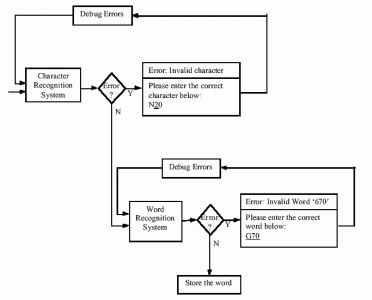
CNC machining components Program execution process
Execution of the program
This is sometimes encountered in the preparation of processing programs: A group of blocks appears multiple times in a program, or it is used in several programs. We can extract this group of program segments, name them and store them separately. This group of program segments is a subroutine. A subroutine is a section of processing program that can be called by appropriate machine control instructions, and it generally has an independent meaning in processing. The processing program where the instruction to call the subroutine of the first level is located is called the main program. The instruction of the subroutine is also a program segment, which is generally composed of the subroutine call instruction, the subroutine name, and the number of calls. The specific rules and formats vary from system to system. Esimerkiksi, it is also "call subroutine No. 55 once", FANUC system uses "M98 P55.", and American A-B company system uses "P55x".
Subroutines can be nested, tuo on, layer by layer. Ylemmän tason ja seuraavan tason välinen suhde on sama kuin pääohjelman ja ensimmäisen tason aliohjelman välinen suhde. Asetettavien kerrosten enimmäismäärä riippuu tietystä CNC-järjestelmästä. Aliohjelman muoto ja koostumus ovat suunnilleen samat kuin pääohjelmassa: Ensimmäinen rivi on aliohjelman numero (nimi), viimeinen rivi on "aliohjelman loppu" ohje, ja aliohjelman pääosa on niiden välissä. kuitenkin, pääohjelman lopetuskäskyn tehtävänä on lopettaa pääohjelma ja nollata CNC-järjestelmä. Ohjeet on standardoitu, ja jokainen järjestelmä käyttää M02 tai M30; Aliohjelman lopetuskäskyn tehtävänä on lopettaa aliohjelma, palaa pääohjelmaan tai ylemmän tason aliohjelmaan. Komennot eivät ole yhtenäisiä eri järjestelmissä, kuten M99 FANUC-järjestelmälle, M17 Siemens-järjestelmälle, ja M02 amerikkalaisen A-B-yhtiön järjestelmälle.
Käyttäjämakrot (ohjelmia) voidaan käyttää CNC-työstöohjelmissa. Ns. makroohjelma on muuttujia sisältävä aliohjelma. Ohjetta, joka kutsuu makroohjelman ohjelmassa, kutsutaan käyttäjän makrokäskyksi, ja toimintoa, jonka avulla järjestelmä voi käyttää käyttäjän makroohjelmaa, kutsutaan käyttäjän makrofunktioksi. Toteutettaessa, sinun tarvitsee vain kirjoittaa käyttäjämakrokomento suorittaaksesi sen käyttäjämakrotoiminnon.
Käyttäjämakrojen suurimmat ominaisuudet ovat:
● Muuttujia voidaan käyttää käyttäjämakroissa;
●Osoittaa laskentakaavoja, kääntölauseita ja erilaisia toimintoja
●Käyttäjän makrokomentoja voidaan käyttää arvojen määrittämiseen muuttujille.
CNC-työstökoneet käyttävät ryhmätekniikkaa osien käsittelyyn, joka voi laajentaa eräkokoa, vähentää ohjelmointia, ja parantaa taloudellisia hyötyjä. Ryhmäkäsittelyssä, osat on luokiteltu, ja käsittelyohjelma on koottu tämän tyyppisille osille, sen sijaan, että muokkaat ohjelmaa jokaiselle osalle. Käsiteltäessä samantyyppisiä erikokoisia osia, käyttäjämakrojen käytön tärkein mukavuus on, että muuttujia voidaan käyttää tiettyjen arvojen sijasta. Kun on kyse varsinaisesta käsittelystä, tämän osan todellinen koko on tarpeen vain määrittää muuttujalle käyttäjän makrokomennolla.
Ota meihin yhteyttä
Sähköpostiasi odotellessa, vastaamme sinulle sisällä 12 tuntia arvokasta tietoa, jota tarvitset.
 English
English العربية
العربية 中文(漢字)
中文(漢字) Čeština
Čeština Dansk
Dansk Nederlands
Nederlands Suomi
Suomi Français
Français Deutsch
Deutsch Italiano
Italiano 日本語
日本語 ಕನ್ನಡ
ಕನ್ನಡ 한국어
한국어 Português
Português Русский
Русский Slovenčina
Slovenčina Español
Español Svenska
Svenska Türkçe
Türkçe





